Creating custom clothing via mi Team
1

The first step in creating your collection is to visit the Adidas mi Team website at : https://www.miteam.fr.adidas.ca
Once on the site, you will click on the Login tab and log in. If this is your first time logging in, you will fill in the REGISTER field.


2
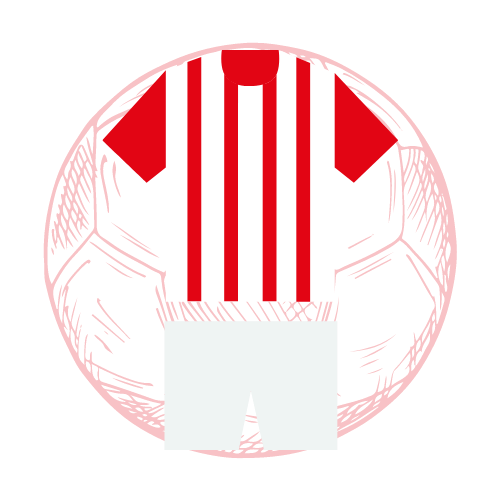
Once you have chosen a garment, you can start your design on an empty item or choose one of the platform’s suggestions and add your personal touch.
* Football becomes Soccer
3

The Style section allows you to choose the basic elements of your clothes (colors, collars, designs, Adidas stripes, etc.)
The Customize section allows you to add logos, names and numbers. Please note that to finalize the order you will need the vector files (.AI or .EPS). We will be there for you if needed at this stage.
Note that the stripes are not mandatory, but the Adidas logo must be visible, so the platform will refuse to let you put a black Adidas logo on a black sweater.


4

First step
Second step
1. Put your full name
2. Your email address
3. Our address : info@influencesport.com
4. Add any details that may be useful to us in completing your order.
Send the email and wait for our return!
